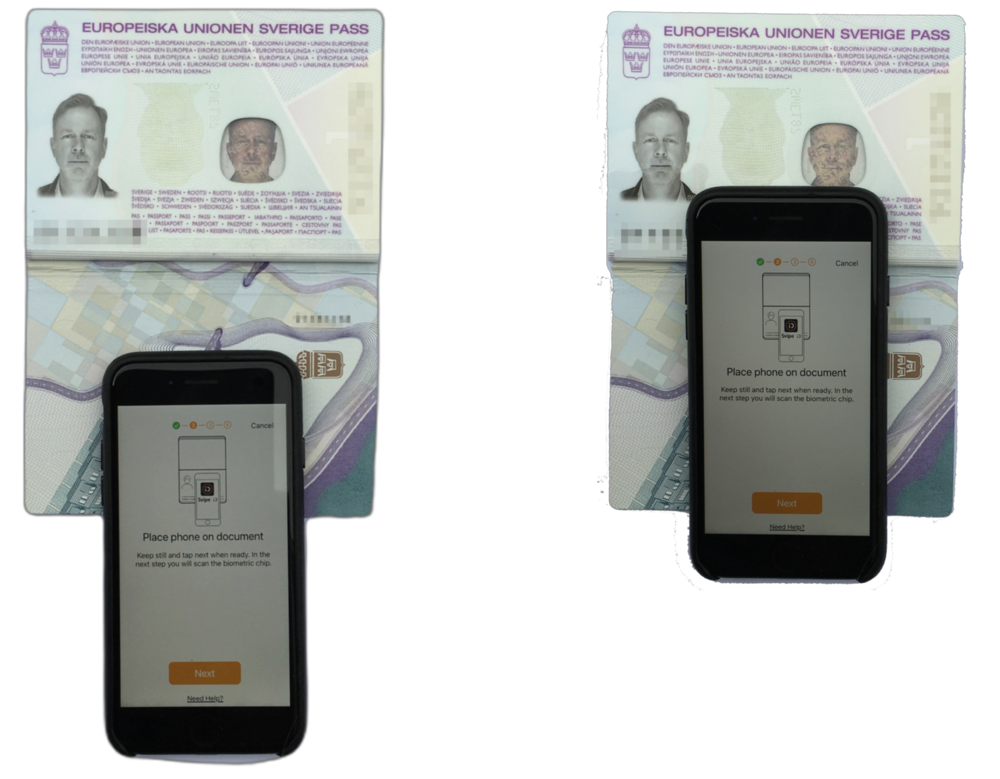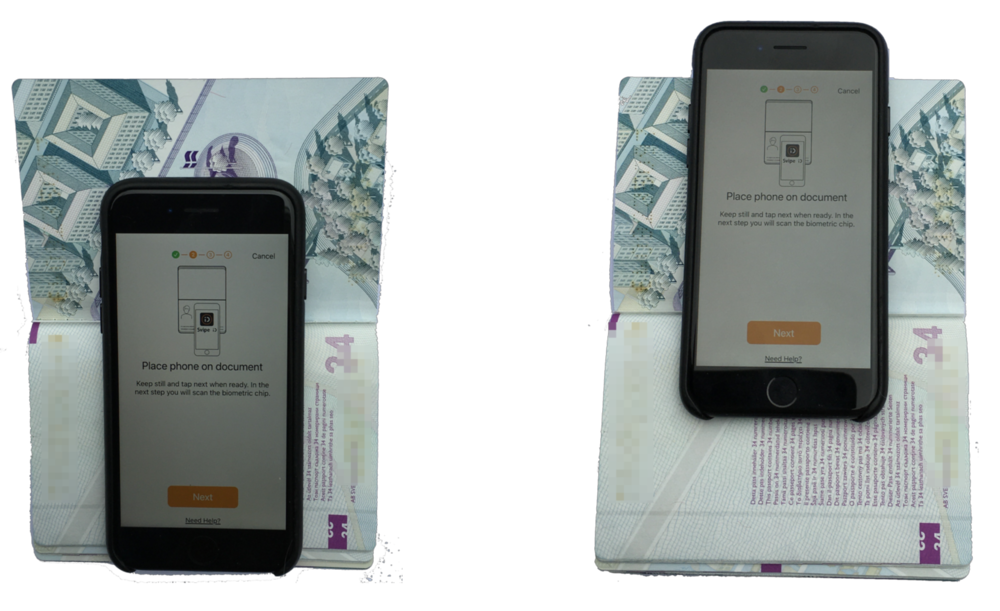Outside of the Front Cover.
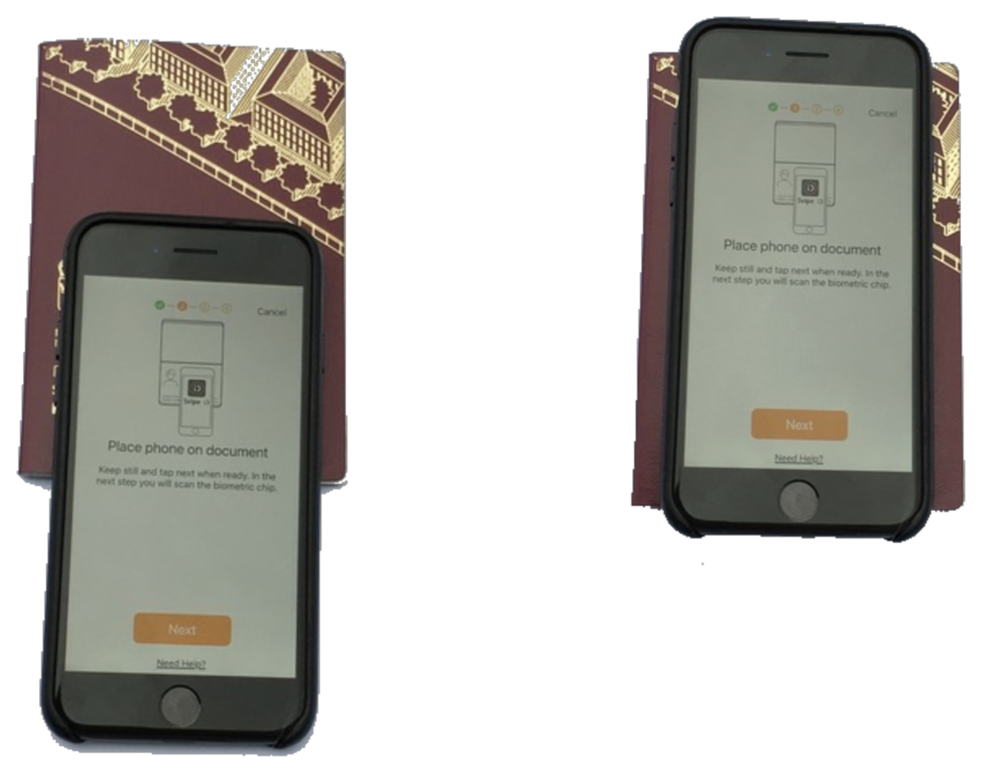
In this position the outside of the front cover is scanned when the passport is closed.
Depending on where the antenna is located on the phone, you might be more
successful in placing the top of the phone on the middle of the passport (as
shown in the left image) or by centering the phone on the cover (right image)